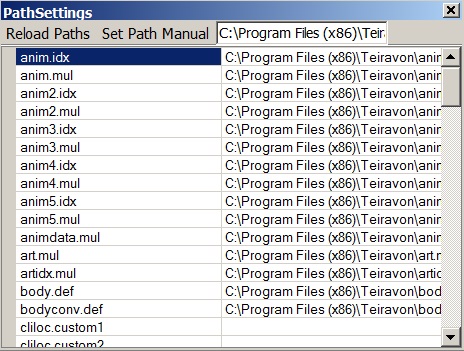How to use the Gem of Illusion and UO Fiddler
A quick guide by LossTarot to help you get pimped up!
Contents
Introduction
Gem of Illusion (GoI) is a donation feature of Teiravon. It lets you change the name, appearance and hue of any item to better fit your vanity needs! You can purchase a GoI in the Donations link. To claim it in-game, login on the character you wish to use it on, type ]donations and click the GoI button. The gem will be placed in your backpack.
UO Fiddler (http://uofiddler.polserver.com/) is a free third party program that, among other things, let's you check out all the available arts in the game, which really helps when using a GoI, because you can get the item / hue codes.
In this guide I'll teach you how to do just that.
How To
Once you have your GoI, this is how you use it: d-click on it, then target the item you wish to alter. A gump will pop up.
ItemID: This stands for the item code you will get from Fiddler.
Hue: The hue code you will get from Fiddler too.
Name: The new item name.
I recommend only using the GoI when you already have decided on a name and found the codes you wish to use.
Setting Fiddler Up
First of all, you should run the Fiddler compatible with your operational system (x64 or x86). Once the program is open, the very first thing to do is set up the path settings.
Click "Set Path Manual" and direct the paths to your Teiravon 3 installation folder.
Then click Settings again and click the red "Reload Files".
Now your UO Fiddler is ready.
Getting the Codes
There are three tabs in Fiddler you need to familiarize yourself with: 'Items', 'Dress' and 'Tile Data'. You will use the three to get codes (or try out item combinations).
Dress
Firstly, you have to decide how you want your character to look like. So check out the paperdoll arts available in the 'Dress' tab. Basically you select an item from the list to the left and click on 'Dress Item'. It will then appear on the doll to the right.
Hue
Once the item is on the doll, right click on the item name in the slots list to the right and select 'Hue'.
The Hue Picker will pop up. That is where you get the Hue codes from. It's marked in red below.
Item ID
Once you have decided on an item appearance you want to copy, you need to get its item id. This method works for any item, but we'll use an example in the guide.
Let's suppose you want to change a robe into a better looking one. First, find the new robe graphic you wish to use in the 'Dress' list. For the purposes of this guide, we'll use the 'fancy robe 9'. What is important is that you know the item name.
Knowing the item name, go to 'Tile Data' tab and click search. Enter the name in the appropriate line and click 'search name'.
You could probably take the code from the 'Items' tab as well. It just never showed the full code to me, when the number is too long. So Tile Data is more guaranteed.
However, the 'Items' tab can help with layers. Which is what we'll cover next.
Layer Slots
So far, I've covered it in a pretty straight forward way. With the knowledge above, you can change a robe into a different robe, a sword into a different sword, a cloak into a different cloak, and so on.
But what if you change a kilt into a mask? Or a shield into pants?
Whoa, whoa, there! Hold on a moment! We sail on dangerous waters: let's talk about UO layers. It should be obvious that changing a shield into pants is a terrible idea. This is truth for most cases. This is because you would have pants equipped to your left hand. And the left hand slot layer appears on top of most things. And who wants to wear pants over their armor?
However, using odd layers can be helpful for character appearance customization, but only if you know what you're doing. It is not too complicated, but it involves a lot of testing and tweaking in Fiddler. I'll explain how it can be done, but won't go into too much detail as I think it is best one sees for themselves.
Every item has a property called 'Quality / Layer / Light'. This is represented by a number. That number determines the order your items are shown in your paperdoll. For example, a shield is Layer 2. If you changed that shield into pants, the pants would remain as Layer 2. However, real pants are Layer 4. So you can tell things would look messy if you equipped a Layer 2 pants.
Nonetheless, there are cases this can be useful. For example, I once changed a kilt into a mask. That worked greatly, because I wanted the mask to show on top of all the other layers and the kilt does just that. So it's really a matter of finding an item that occupies the slot you want to use and change that item.
And how do you do that? I'll use my personal example, the kilt-mask. First, I went into 'Items' tab and located the kilt. It is just like searching in the Tile Data. Click 'search', type "kilt" and click 'Search Name'. The "kilt" stats will be shown on the right.
With that in mind, I went to the 'Tile Data' tab and searched for my mask.
The mask, being a headpiece, has Layer 6. All you have to do is change that '6' to '23'. Then you click "Save Changes'. I repeat - 'SAVE CHANGES'. This means the change will be temporary, only while Fiddler is still open. Saving it to the Tile Data is not a good idea, as it will mess with your Fiddler Dress slots permanently, unless changed back - not recommended. (this process does not change anything in your actual game files)
So, now that mask has a Layer 23 assigned to it. What does that mean? It means you can go into 'Dress' tab, locate the mask and equip it. The difference is that now, instead of equipping itself to Layer 6, it will equip itself to Layer 23. What this accomplishes is that it allows you to try out many layer / item combinations and see how they will look on your paperdoll.
To sum it up: decide on a slot you wish to use, find an item that occupies that slot in the 'Items' tab, get its Layer number, go into Tile Data tab, find the item you wish to obtain via GoI, change its layer to the one you got from 'Items', Save Changes, go into Dress tab, equip that item and check out the results. Does it look good? Then you can probably change that item into the one you want (like a kilt -> mask).
I realize reading this makes it seem complicated, but it really isn't. Try repeating the kilt-mask process I described and you will get it for sure!
Final Notes
Every item altered by a GoI will get a purple item property called "Illusion". This just means it was changed by a GoI.
Clothing and jewelry are the best items to change, since their slots / layers are varied and they have no durability.
GoIs can be used to obtain custom decorations as well, not only wearables.
Try to keep item names short. There is a limit to quantity of characters you can type.
That's all! I hope this helps your fashion needs! Smile